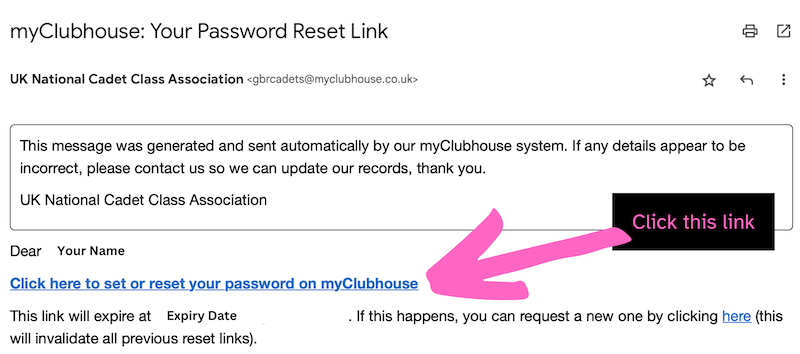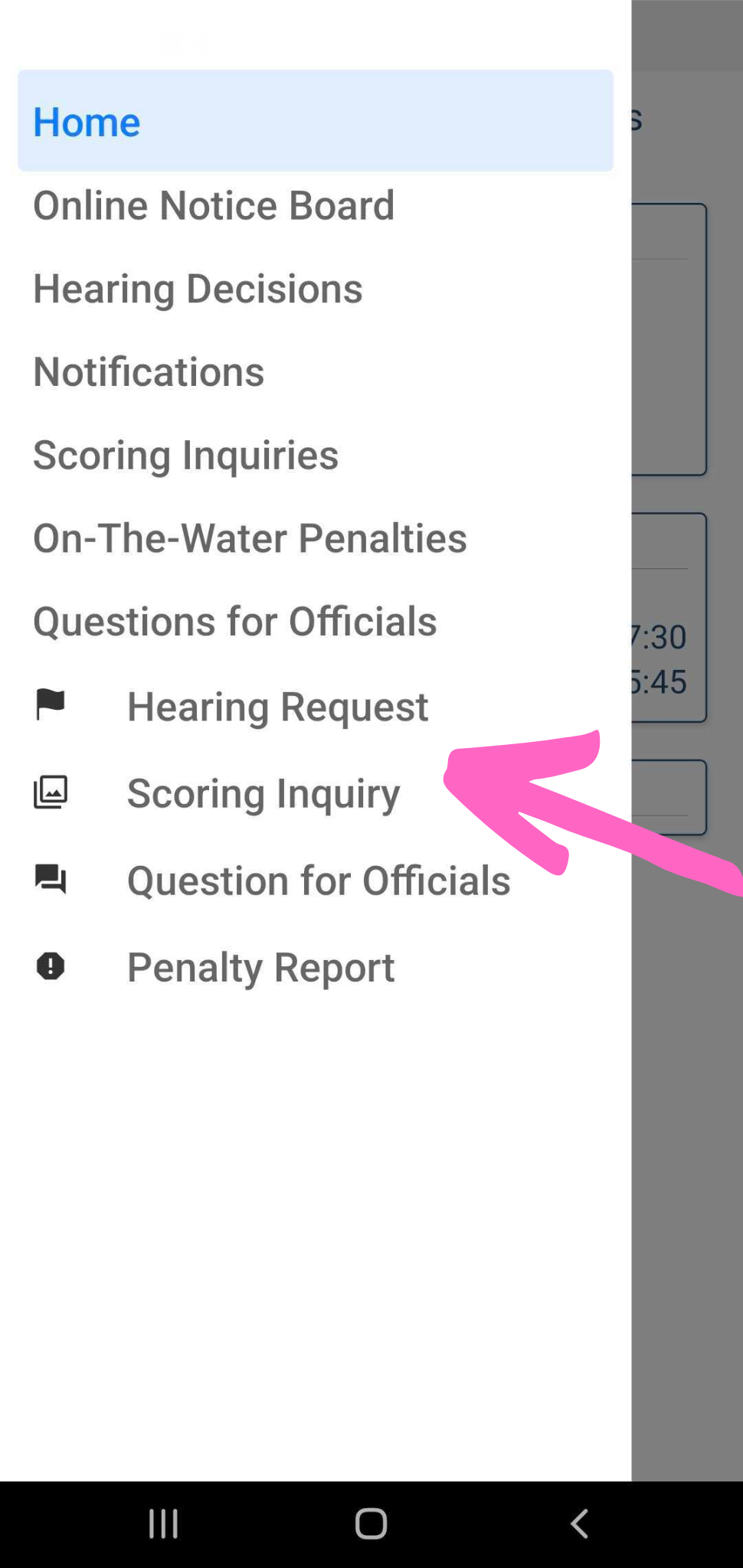Join the GBR Cadet Class
To get the most out of your sailing and to support the activities of the UK Cadet Class Association (UKNCCA), please consider signing up for class membership today.
Membership Benefits
The advantages and benefits of becoming a UKNCCA member are:
Entry to the best youth racing in the world
World Class Safety cover at all UKNCCA regattas
World Class Coaching at all UKNCCA Open Training events
Access to top tuning and racing tips
Access to information to help you progress your sailing career
Latest news of all Class related matters
Make new friends from all over the World
Visit varied and excellent sailing venues in UK, Europe, Australia and Argentina
Clothing and supplier discounts
Being part of the Cadet family which has produced so many world class and Olympic sailors